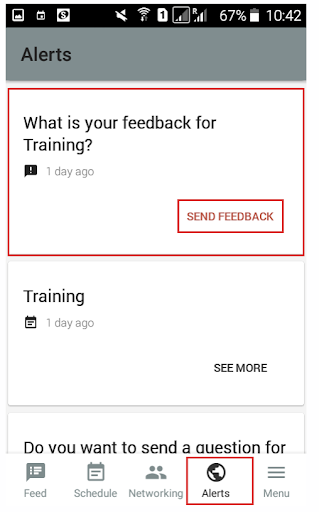View Event Feedback Polls via Mobile App
Event Feedback Polls
To view event feedback polls through the app, you’ll click MENU > EVENT.
Then scroll down to the interactions section and press SEND FEEDBACK then you will see all the questions of the feedback polls about the event.
Answer the questions and click DONE.
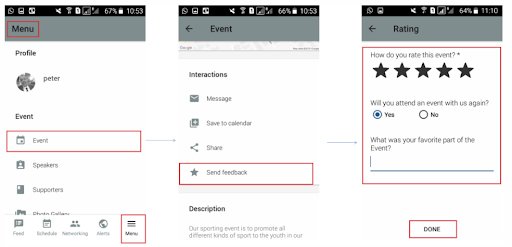
At the end of the event, the feedback will be available at the alerts section, in the Menu.
In case the attendee wishes to see and answer the feedback before the end of the event, he must go to MENU – EVENT – FEEDBACK.
Then click SEND FEEDBACK.