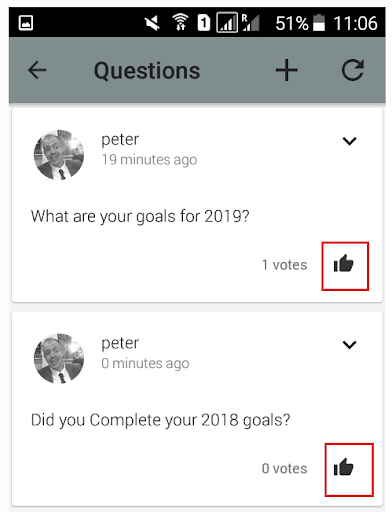Speaker Interaction via Mobile App
Add questions to activities:
Attendees can interact with the speakers with direct questions.
To add questions to activities using the app, Press the Schedule tab in the bottom menu. (Users have to be enrolled/ pinned to an activity to ask questions)
Choose the activity in which you have enrolled then press the Details tab
In the ‘Interactions’ section press the Questions tab.
Then click on the plus icon ( + ) in the top right corner of the app screen, to add the question.
Type your question, then press ‘OK’
These steps are highlighted red in the image below:
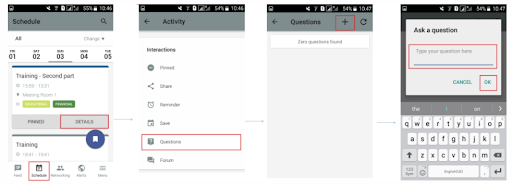
After this step, all questions created within the activity will appear in a list. Attendees will be able to vote on the questions they are most interested in by clicking on the Like (thumbs up) icon just below the question.