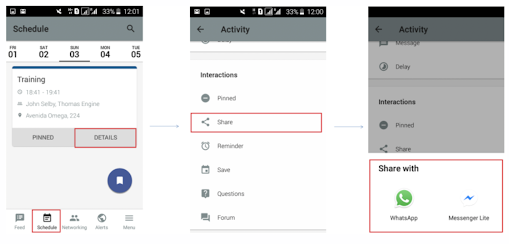Answer Quizzes via Mobile App
Once App is open go to ‘Feed’ at the bottom of the screen, click on ‘Share’ icon and then choose the sharing option you want, outlined in the image below:
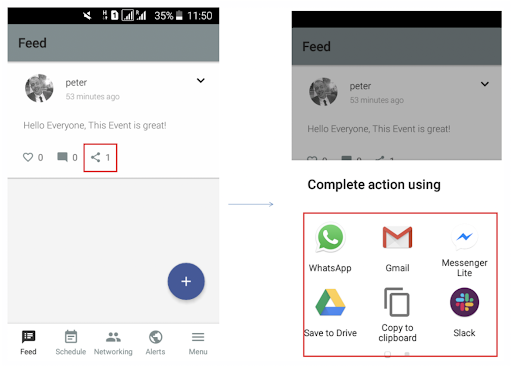
To share an ‘Activity’ Click on ‘Schedule’ chooser the Activity and click on ‘Details’, Scroll down and click on the ‘Share’ tab