Notifying the Host During an Activity
For attendee to notify the host that they would like to speak:
1. The attendee may click on the “raised hand” icon in the top right of the page.
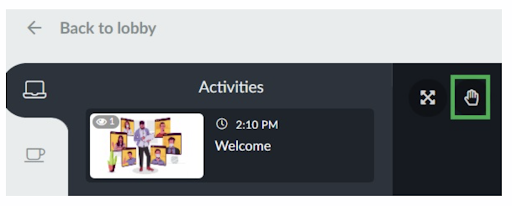
3. The attendee may click on the “raised hand” icon in the top right of the page.
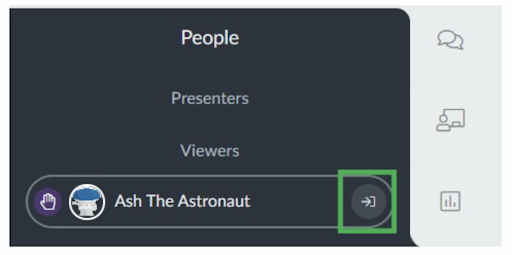
2. The “raised hand” icon will now appear beside the attendee name under the “People” tab for the host’s visibility.
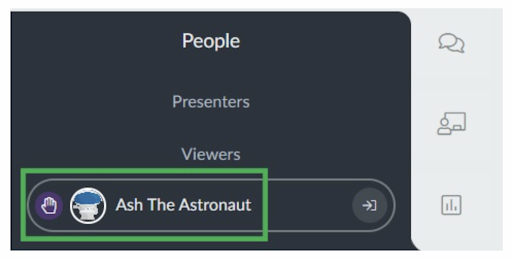
4. After the host has invited the attendee to speak, the attendee should receive a video call request. Once the attendee has accepted, the attendee will become a presenter with the ability to speak and have their camera on.
