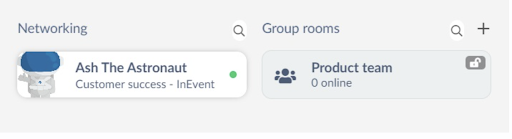Networking During a Live Session
1:1 networking during a live session
Attendee may set up 1:1 calls with other attendees directly from the room during a live session.
Attendee may click on another attendee name in the room without having to navigate out of the session to the networking area.
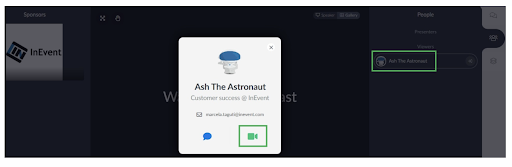
The attendee requested to network with will then receive a pop-up notification with the request for a 1:1 call.
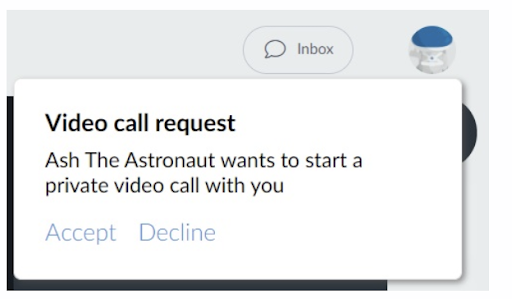
Acceptance of the attendee video call request will initially open a group room for the attendees to network within. Once in this room, the attendee will receive a pop-up to confirm “Change rooms”; click “Yes” to automatically navigate into the 1:1 networking session.
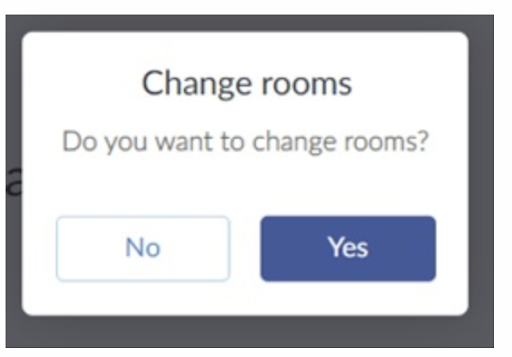
Once accepted, the group room will activate with the requested attendees to begin the networking session.
The room should become visible under “Group rooms in the Virtual Lobby’s main page.