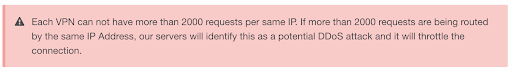Internet Speed
Network firewall or web security gateway
If the virtual lobby stays in a “connecting” state or the attendee is not able to join a session due to a “Network Error”, it could mean that the network is blocking the event IP addresses through a firewall or gateway.
Please see the following document to setup your firewall:
Click here to download InEvent’s Firewall Configuration
Using a VPN
Speakers/presenters
If a speaker or presenter, we recommend turning off your VPN.
Attendees/Viewers
If an attendee, using a VPN is possible, however, we do not recommend using Cisco VPN due to potential “connecting” issues.