Recover Password via App
After accessing your app, a login message will appear in the bottom bar of your screen. To login, you must click LOGIN.
The next step will be to enter your email and password. If you have forgotten, just click on ‘Forgot Password!’ located below the login button. Make sure you enter the same email you used to register for the event and click SEND PASSWORD.
After a few seconds you will receive an email with instructions for password recovery.
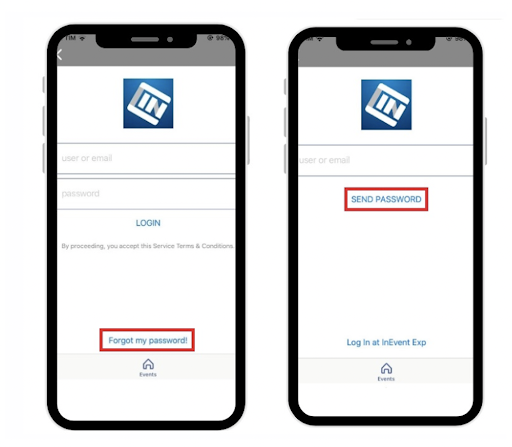
Note: Attendee will still need the 4-digit event code to gain full access to the virtual event.
