My Agenda
Once an attendee joins a session, the following tabs become visible on the right side of the screen:
- Chat
- Questions
- People
- Files
If a session is waiting to broadcast, attendees are able to interact prior to the stream session by utilizing the chat feature and/or accessing files posted by the speaker.
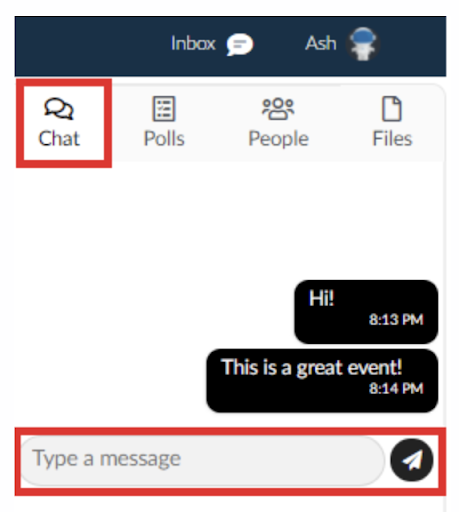
Chat:
Attendees are able to connect with other attendees prior and during the session.
The chat may be viewed publicly by all participants in the session.
Inside the room, all participants (presenters and viewers) may interact in the chat area simply navigating to the “Chat” tab, typing a message, and pressing “Send”.
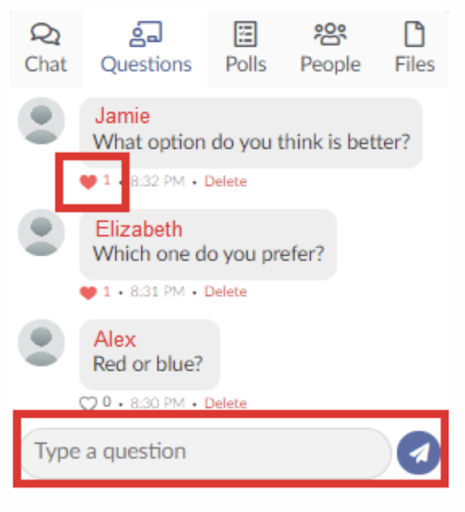
Questions:
Attendees may ask questions simply by typing a question in the text box and pressing send.
All questions will be publicly visible here.
Attendees are able to upvote popular questions. The more votes, the higher on the list that question will appear.
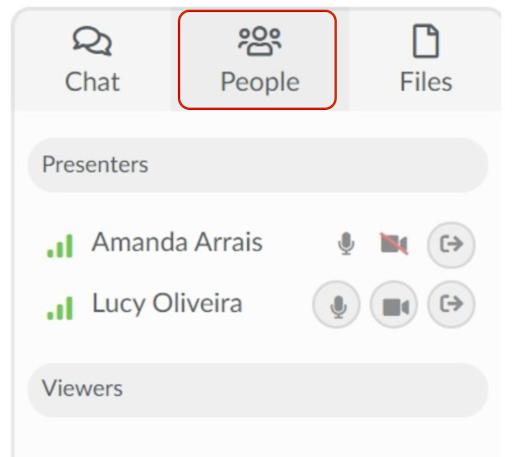
People:
All attendees active online in that session will be listed on the “People” tab.
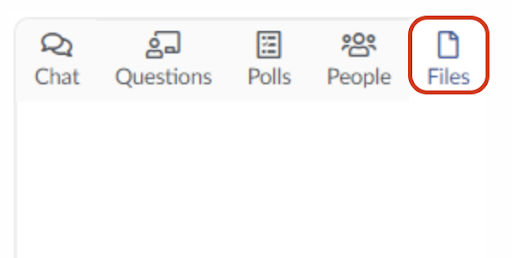
Files:
Attendees are able to view and download any available files that the speaker(s)/presenter(s) have uploaded.
Attendee must be enrolled in the session in order to view and download the material.
