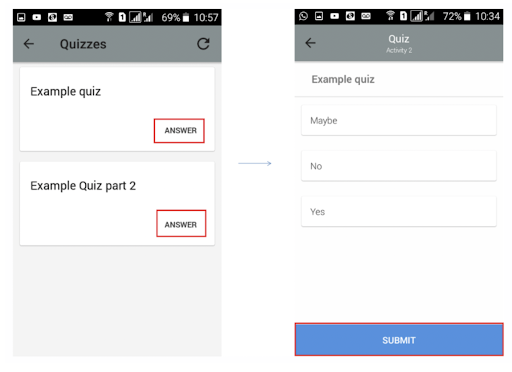Answer Quizzes via Mobile App
Quizzes from the Mobile App
To respond to a quiz question through the app, click on My Schedule at the bottom of the menu, select the activity you want to respond to the quiz, and click on ‘Details’ and then on ‘Quizzes’.
(You must be pinned or enrolled in the activity to view the quiz).
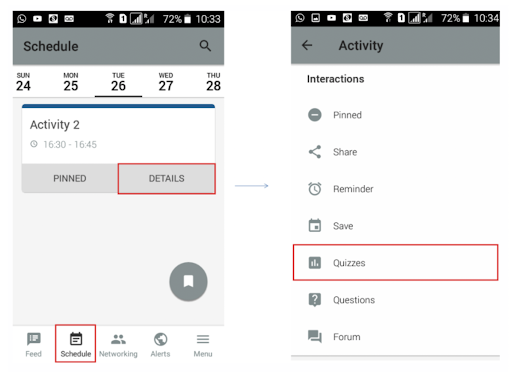
After this step you will be on the quiz list of the activity. Click on the quiz question, then choose and click the desired response and submit your answer.