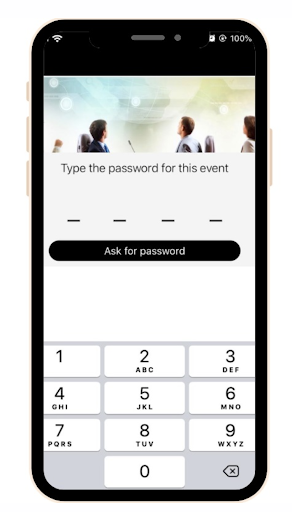Additional Mobile App Questions
1. I accessed the mobile app, but I didn't see my events?
In this case, several reasons might be causing it: access permission; company code; unpublished event or determined to be invisible. Another possibility is that the company admin might have manually changed his password.
The first solution for situations where you cannot view your events is to talk to your company’s admin to verify that you are actually registered and have access to the event.
The second possibility is to perform password recovery with the step by step indicated in “How do I recover my password through the app?”.
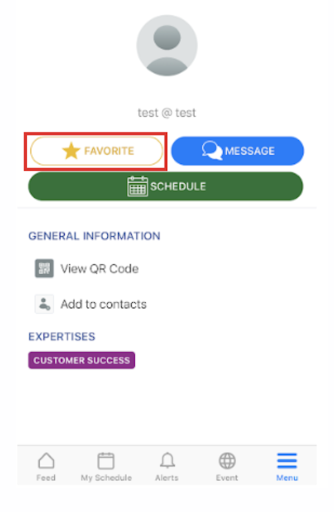
2. Can I save my favorites on the app?
Yes. Click on the yellow star “Favorite” button of the profile.
2. I clicked on an event and it asked me to type a 4 digit code again. Is it the same code?
No! These are different codes.
This one is your event password, in case it is a private event. Anyone can download the app, but only the attendees who have a password are able to access the event.