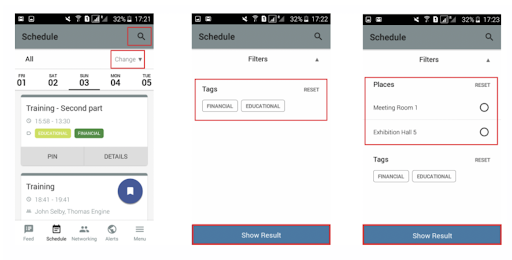Search for Activities
Activities searches can occur through 3 possibilities in the event application:
- Activity Name: Click on the magnifying glass in the top corner and enter the name (or part) of the activity.
- Content tracks: Click ‘Change’ at the top of the screen, select the tags corresponding to the topics of interest, and click on the ‘Show Results’ button at the bottom of the screen. Click ‘RESET’ to clear the search and filter parameters.* This option does not apply to all events
- Locations: Click ‘Change’, select the places where the activities will take place, and click the ‘Show Results’ button at the bottom of the screen. Click ‘RESET’ to clear the search and filter parameters.* This option does not apply to all events