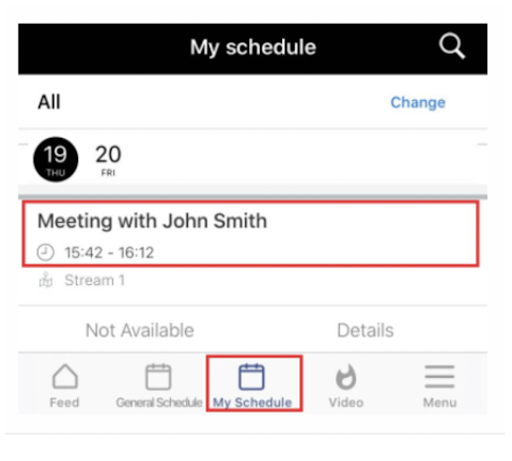Mobile App: Agenda & Meetings
View Agenda
To view the agenda, press the “My Schedule” tab at the bottom of the screen and you will see all the activities and which date(s) and time(s) they take place.
If you press the circular blue tab (outlined in the image below) you will only see the events that you have pinned.
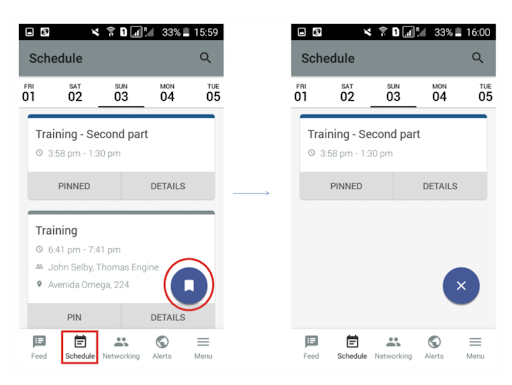
Scheduled Meetings
Open the InEvent App and select “My Schedule” and you will see your meetings that have been scheduled in your own personal schedule.